Good Shopper (Shopping Details)
– “Shopping Details” operation –
※「★」is Input indispensability item.

★1.[Category] is done in the tap, and the category is selected from “Category List”.

★2.[Name] is tap, and the brand name is selected from “Brand Name List”.
(The brand name in the category selected by 1. is displayed. )
When [Name] is tap without selecting the category in 1, “Category List” is displayed. After the category is selected, “Registration Brand Name List” is displayed.
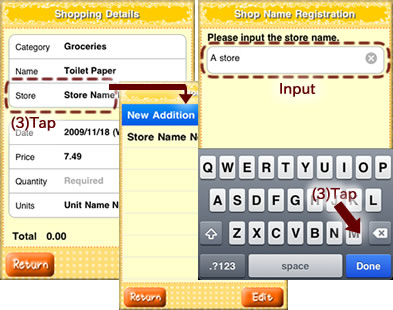
3.The store name is selected from “Registration Store List” tap [Store].
Because the store name is not registered in the initial state, a new addition is selected, and the store name is input.
(When it is unnecessary, the input can be omitted. )

★4.[Quantity] is tap, and the number of purchase is input from the keyboard.
(#1)When the [AC] key is pressed, the price and NET are cleared.
When [C] key is pressed, the column of a red character of the price or NET is cleared.
(#2)The numerical value is not reflected, and it returns to the previous screen.
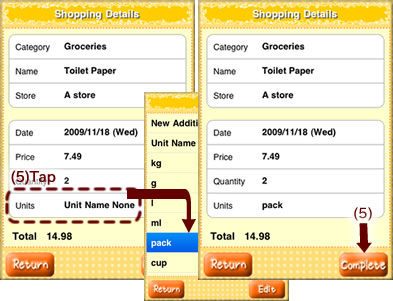
5.[Units] is tap, and the unit is selected from “Registration Unit of purchase List”. When [Complete] key is pushed, registration to the shopping list is completed. The thing continuously registered to the shopping list is possible. It returns to the previous screen (unit price comparison calculation, discount calculation, and shopping calendar) when [Return] key is pushed.
(When it is unnecessary, the input can be omitted. )
[[ Others Operation ]]
– New registration of category –

[Category] can newly add it.
[Category] is tap on [Shopping Details] screen, and a new addition is selected. Afterwards, the hoped category name is input, and [Complete] key is pushed.
※[Brand Name] and [Units] can be newly similarly added.
— “Good Shopper” * All functions * —