SecurityCam(E)
Only you have to do is to let your friend use your iPhone that has been set to the supervision mode.
When your friend unlock your iPhone, it shoots a photo or movie.
Let’s find out what amazed faces are captured.
 |
| Download from here |
< Information >
Version:1.01 is open to the public in AppStore.
Content of VerUp of “Version:1.01”
– “EVERNOTE” can be selected the preservation of the photo/movie.
* Please confirm < This page > to “USE POLICIES AND GENERAL DISCLAIMERS” concerning this application.
For example,


it returns to the Home screen.
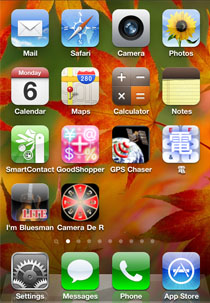
If you tap the screen once again,
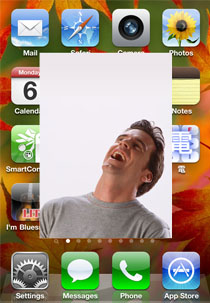
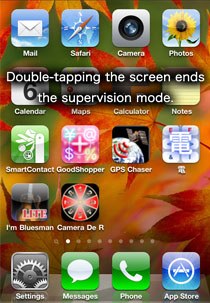
* You can take not only photos but also videos.
* You can save photos and videos in a folder protected by a passcode, and be uploaded to “EVERNOTE”.
* You can choose the timing to shoot.
* You can set any background images to be displayed when shooting.
* You can operate the warning sound and the vibration while taking a picture.
There are more settings available.
Refer to < This page > for details of the settings.
— “SecurityCam” * Function explanation * —
– How To
– Settings