GPS Chaser -Lite-(Ver.1.10-)
Due to circumstances, we have temporarily discontinued selling now.
We will restart sales by the update as soon as the problem solves.
Please accept our deep apologies for your incovenience we have caused.
My best regards in the future.
Nov 9, 2009
<What is “GPS Chaser Lite” ?>
“GPS Chaser Lite” is the application which measures your present location using the GPS function built in iPhone, generates URL of a Google maps, and send by E-mail.
<Can do it in “GPS Chaser Lite”>
- “A GPS measurement”
“GPS Chaser Lite” measure the present location with a GPS function built in iPhone and display a latitude and longitude.
- “Measurement information Mail Sending” GPS measurement information is transmitted to the E-mail address of iPhone, PC, and the cellular phone.
- “Google Maps display”
URL of the Google maps made based on the measurement data has been described in the reached E-mail.
When URL is opened, tracks where you are moved can be confirmed by the Google maps.
|
Fig. GPS information E-mail |
Fig. Google maps indication example |
<Preparations before beginning a GPS measurement>
Before beginning GPS measurement, you perform a setup about a GPS measurement interval and E-mail transmission first.
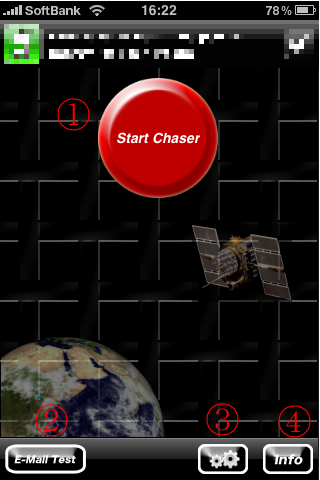
Fig. GPS Chaser Lite main screen
<<A name and the role of each button of the main screen>>
① Start Chaser(Stop Chaser) button.
When you start the GPS measurement or it ends, please push the button.
During GPS measurement, the button display is “Stop Chaser.”
② E-Mail Test button
The test E-mail is transmitted.
When you changed E-mail setting (later description), please carry it out before a GPS measurement by all means.
③ Setting button
You perform a setup about a GPS measurement interval and E-mail transmission
④ Info button
You can display version information and a link to the support site.
If you start “GPS Chaser Lite”, without setting up application, a “check of contents of setting” dialog will be displayed.
Please push a [setting screen] button and input a required item.
[Setting Screen]
|
Fig. Setting |
- “GPS measurement interval”
You choose a GPS measurement interval from 3, 5, 15, and 30 minutes.
* In GPS Chaser Plus (the paid version), you can set up GPS measurement time in 3 to 120 minutes (at intervals of 1-minutes)!
- “Transmission(SMTP) Server information”
Here, you set an address and the title of the E-mail which a GPS measurement result and URL of “Google Static Map” were mentioned in.
- Server Name
Please input the provider who you have made a contract of, and the address of the transmitting (SMTP) server of free E-mail here.
- Port No.
You specify the port number used for E-mail transmission.
- User Name
You specify the user name used for E-mail transmission.
- Password
You specify the password used for E-mail transmission.
- Server Name
* In GPS Chaser Plus (the paid version), a maximum of three pieces of server setting information can be saved !
- “E-mail transmission information”
Here, you set the E-mail transmission of a message server which is necessary for the transmission of a message of the E-mail which a GPS measurement result and URL of “Google Static Map” were mentioned in.
- From
You specify the sender’s (GPS Chaser Lite user) E-mail address.
- To
You specify the E-mail address of an address.
- Cc
When you want to transmit besides the address in the preceding clause, you specify the E-mail address.
- Subject
You specify the subject name of E-mail. In the case of a blank, it becomes “GPS Chaser Lite Location Message.”
- From
Please look at the example of a setting of main E-mail services from here.
- When you changed setting to be related to the E-mail transmission of a message, you push the [E-Mail Test] button by all means before starting a GPS measurement, and please confirm that setting is right.
When a dialogue of “the E-mail transmission of a message failure” is displayed, please confirm setting contents because setting of “the transmission of a message (SMTP) server setting” may be a mistake.
- When you push “E-Mail Test” button, the test E-mail is transmitted with the addressor aiming at the E-mail address of the address. Please confirm the correct reception.
Since the E-mail address of the sender and an address may be wrong when test E-mail does not arrive, please check the contents of a setting.
- When a “setting information error” dialogue is displayed, a required item is non-input. You return to a setting screen, and please confirm input contents.
With the above preparations for GPS measurement are the end. Now, let’s start GPS measurement instantly!
<How to start GPS measurement>
- Push red “Start Chaser” button. The GPS measurement starts.
- GPS measurement is performed at intervals of the GPS measurement chosen on the setting screen, and GPS position information is displayed.
The electric wave mark displayed at this point shows the accuracy of GPS measurement. Red color expresses that accuracy is the highest. A white electric wave mark is displayed immediately after a measurement start
Table. A color and GPS accuracy. Color Red Orange Yellow Green Blue Black Error (m)
~50 51~ 100 101~ 200
201~ 500
501~ 1000
1001 ~ - When a GPS measurement interval reaches the number of times specified on the setting screen, the E-mail which indicated URL and the position information on a Google maps is transmitted.
Then, operation of from 2 to 3 is repeated until it pushes the “Stop Chaser” button.
*When the E-mail transmission succeeds, “Mail Sent.” is displayed.
**When failing in E-mail Sending, “Mail sending failure.” is displayed.
- When ending GPS measurement, you push the red “Stop Chaser” button. Then, the dialog of an end check is displayed, and if “YES” button is pushed, it will end GPS measurement.
When there is measurement information which is not transmitted yet after a measurement end, E-mail transmission is performed.
You must not quit the application between a few seconds until E-Mail Sending is completed (Until each button comes to be able to be pushed).
<The art of the GPS measurement>
- When you start the GPS measurement, it is necessary to be connected with 3G time line or Wi-Fi.
- Please set the measurement interval according to the passing speed and the time required.
For example・・・
- Driving(Local road)・・・5 minute
- Driving(Freeway)・・・3 minute
- Jogging・・・15 minute
- Leisure・・・30 minute
- GPS Chaser Lite can carry out an application while playing music by iPod. When you are playing music and double-click a home button, GPS Chaser Lite displays the controller of iPod and can perform simple operation of a stop, music sending, etc.
(*It is necessary for “iPod Controls” to become “ON” at “a “setting” -> “General” -> “Home” of iPhone.)
However, the application ends if you fail in double-clicking the home button. When you fail during GPS measurement, the data which you measured by then is lost. Be careful.
- If 3G circuit and the electric wave situation of Wi-Fi are bad, there is a case where E-mail transmission goes wrong.
* In GPS Chaser Plus (the paid version), a flexible setup is possible about GPS measurement. For example, you can set up GPS measurement time in 3 to 120 minutes (at intervals of 1-minutes) and you can set up the send interval of the E-mail which recorded position information between 1 time and 9 times. Moreover, the mode that can do the setting easily according to the usage (drive, stroll, and sightseeing, etc.) is installed. Please try by all means.
* In GPS Chaser Plus( pay version), it was equipped with iPod function. Operation of the music is enabled in an application, and you can more easily listen to music.
* As a future Update of GPS Chaser Plus (the paid version), an E-mail transmitting function is due to be strengthened.
- The resume function at the time of transmitting failure
- The function which transmits to a user’s favorite timing
- A function to display direct Google map in an application without the E-mail transmission of a message.
Etc…
Please expect!
<Diffrence of free version and paid version>
As shown in the next table, a difference is in the function of application. Please use a paid version!
<Notice>
- When you have set the “Auto-lock function”, the “Auto-lock function” becomes invalid during this application execution. The “Auto-lock function” becomes effective again after an application end.
- When you lock with the lock button of the iPhone upper part during GPS measurement, GPS measurement is not performed in the meantime.
When you delete backlight, please put into the main body of iPhone in a bag or a pocket. Or please put the main body inside out. The power-saving function that used a certain proximity sensor in the vicinity of earphone Jack operates, and you can delete backlight.
- When you replied to a telephone during a GPS measurement, the application is finished. The GPS information that an application measured so far is cleared, and an application reboots. When you refuse telephone, the application doesn’t end and the measurement is continued.
- Under the environment where it is hard to receive the electric wave of a GPS satellite, the accuracy of position information may become low.
For example, shade of the inside of a subway and a building, and a building etc.
- Since E-mail transmission cannot be carried out at the time of “3G Outside of the circle” and “Wi-Fi un-connecting”, GPS measurement information is thrown away.
- When GPS information is not able to be acquired, GPS information is not counted to the number of times of a E-mail transmitting interval.
| The number of times of
measurement |
Measurement
success/failure |
E-mail transmitting
existence |
|---|---|---|
| 1 | Success | – |
| 2 | Success | – |
| 3 | Success | – |
| 4 | Failure | – |
| 5 | Success | Not Send |
| 6 | Success | Send |
<Exemption matters>
- Our company doesn’t take the responsibility about damage and the disadvantage of you generated by the wrong transmission, the transmission mistake of E-mail, and the accuracy of GPS at all.